Introduction to ISO
- Nicole Pollard
- Mar 8, 2024
- 1 min read
Updated: 2 hours ago
ISO Lesson and Handout ISO in photography refers to the sensitivity of your camera's sensor to light. A higher ISO setting makes the sensor more sensitive to light, allowing you to shoot in low-light conditions or capture fast-moving subjects without blur. However, increasing the ISO can also introduce digital noise or graininess to your photos. On the other hand, a lower ISO setting is less sensitive to light, producing cleaner images but requiring more light for proper exposure.Understanding ISO is essential for photographers as it plays a crucial role in determining the overall exposure of a photo. It is typically used in conjunction with aperture and shutter speed to achieve the desired exposure settings for a particular shot. Experimenting with different ISO settings can help you capture the perfect image in various lighting conditions while maintaining image quality.
What is the difference between these three images?

The answer, as you may have guessed, is that they were all taken when the camera was set to a different ISO.
The lower the ISO number, the less sensitive the camera is to the light, while a higher ISO number increases the sensitivity of your camera.


4. ISO Lab
Essential Question: What do you notice about the exposure of your image with an increase of ISO?
Go to each station.
Take three pictures at each station following the directions listed at each station.
Return to your seat and create 5 collages, one for each station.
Label each photo wiht the ISO
Turn in 5 collages to Schoology to the "ISO LAB" assignment
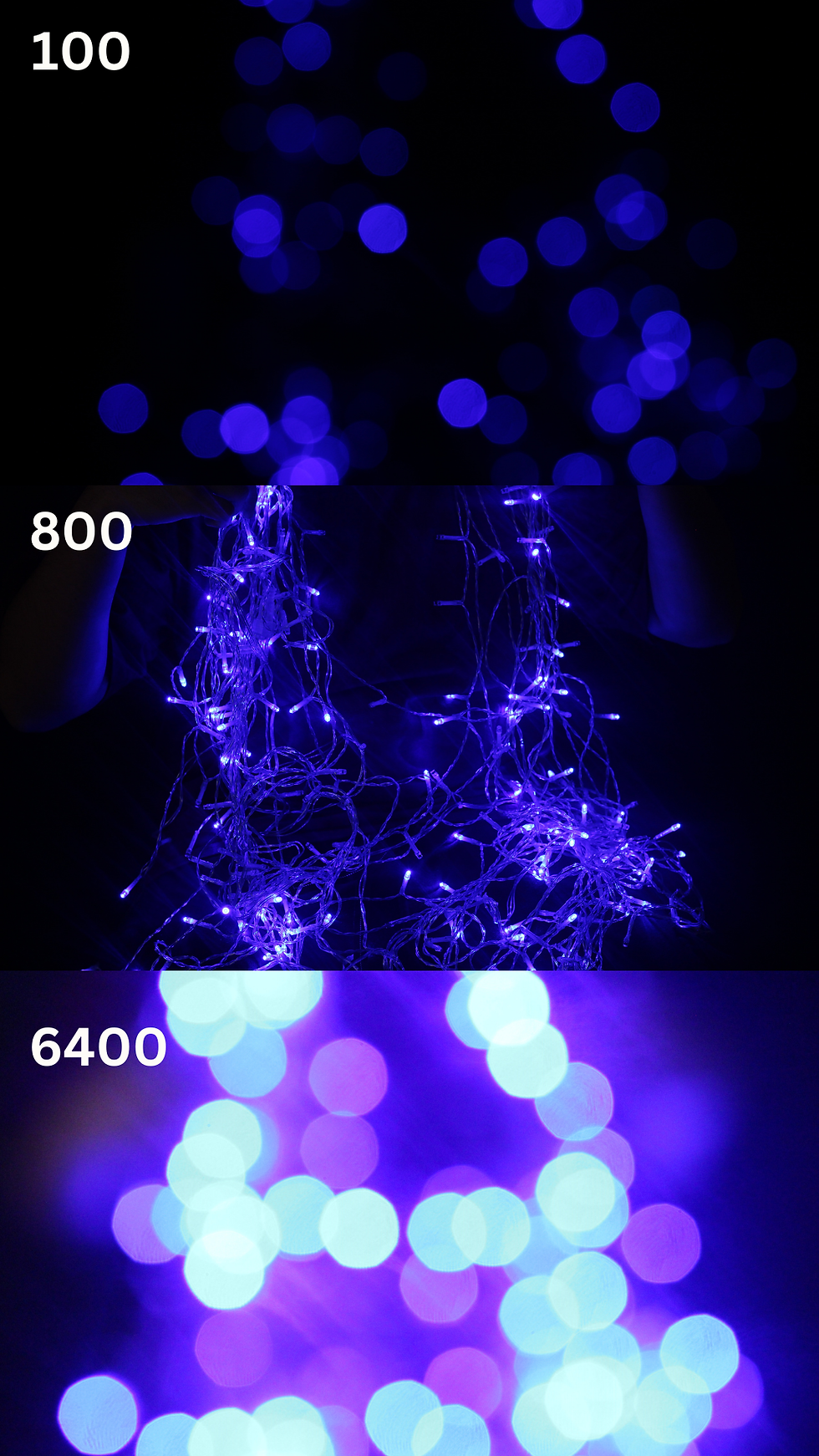








Comments